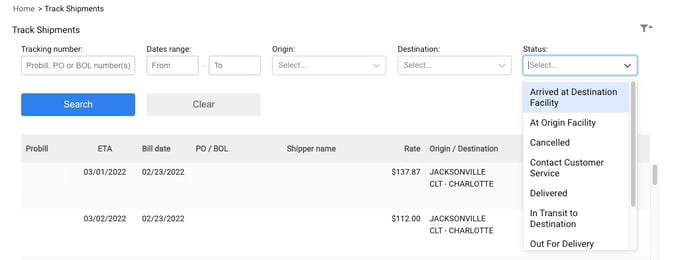What does my shipment status mean?
Arrived at destination facility: Shipment is at an XGS location and is waiting for final delivery. If this is a will-call shipment, the facility will call to schedule a pick-up time.
At origin facility: Shipment is at our terminal awaiting transport to its final destination.
Canceled: Shipment has been canceled.
Contact Customer Service: Contact Customer Service to find out the details/status of your shipment.
Delivered: Shipment has been delivered to its final destination.
In Transit to Destination: Shipment has been pick-up from the origin facility and is transit to the destination facility.
Out for Delivery: Shipment has left the local facility and is routed for delivery at its final destination.
Picked Up: Shipment is on our trucks and is in transit to the destination terminal.
Provided to Agent for Delivery: Shipment is currently with our partner carrier to the destination area for final delivery.
Find shipment status on the XGS customer portal
Login into the portal with your username and password. From the home screen, navigate to the left-hand menu on the side of the screen and click ‘Track Shipments.’
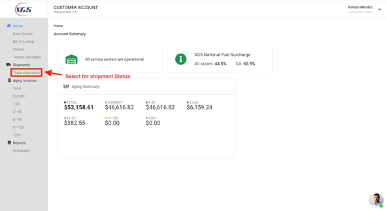
On the far left-hand side, click the last box marked ‘statuses. The drop-down menu will display all shipment status options. From this menu, you can filter all shipments by their current status.