Get the best rates with XGS by setting up an account with us
- Visit the New Account Application page on our website at www.xgsi.com
- Hover mouse cursor over the "Resources" tab
- This will show a list of options
- Click on the "New Account Application" link
- This will show a list of options
- Hover mouse cursor over the "Resources" tab
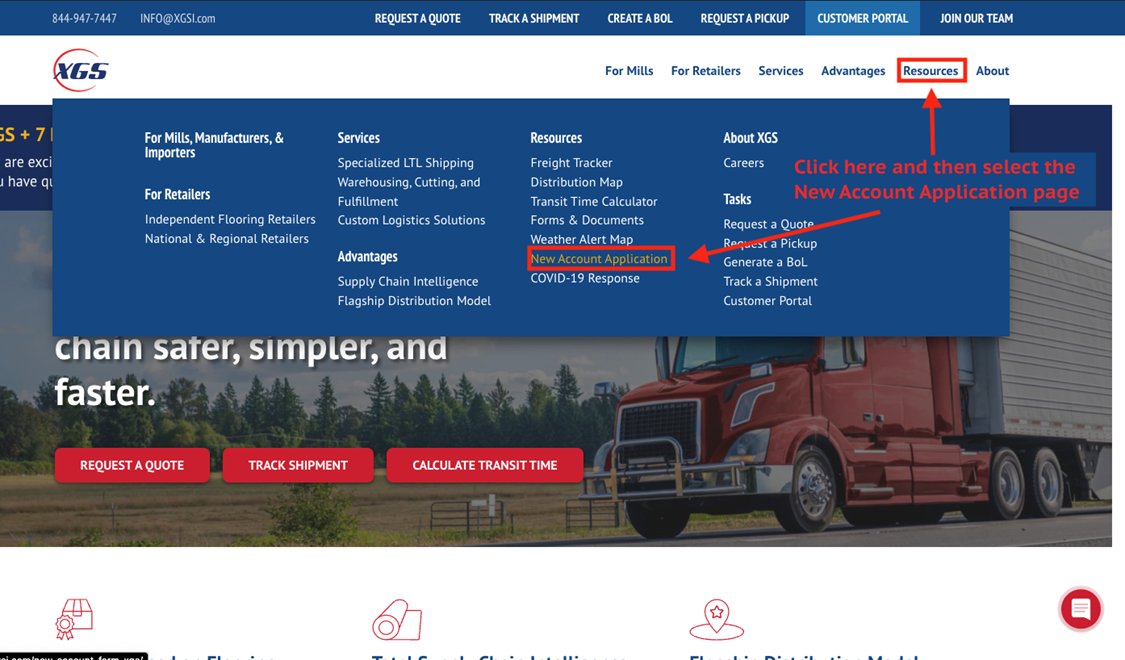
-
- Fill out all pertinent company information
- Complete the credit application portion including all bank account information if you wish to apply for a line of credit with XGS
- Accounts without a line of credit must pay for shipments prior to receiving
- Once form is complete, press the Submit button at the bottom of the screen and a copy of your application will be sent to a member of our team.
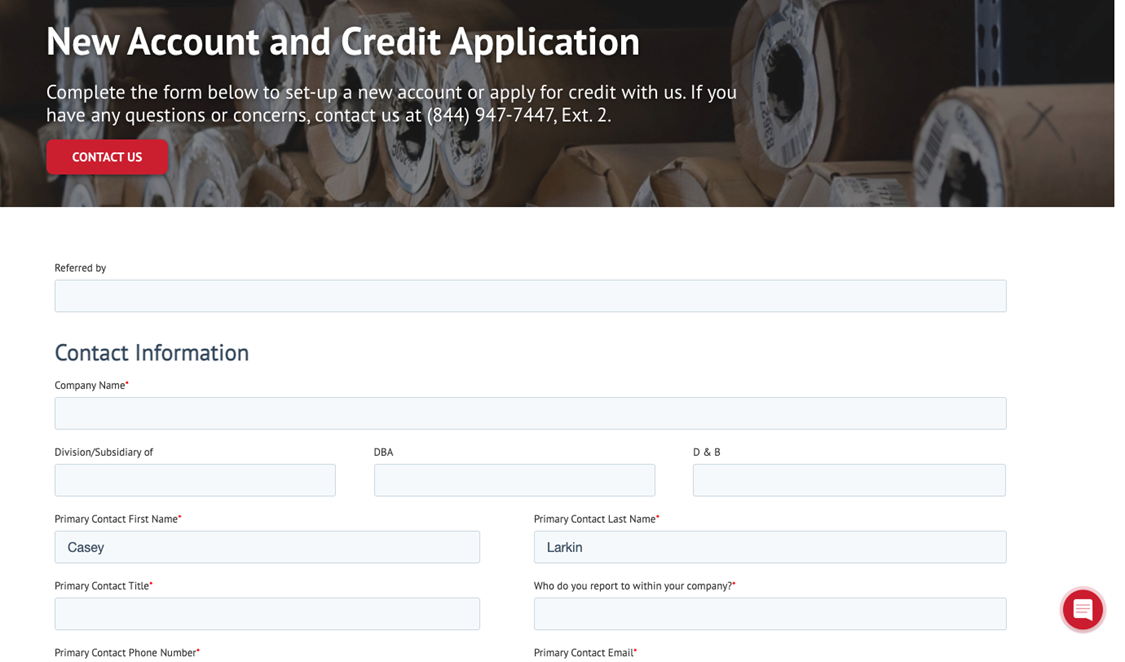
Allow (2) business for our team to review your application and set-up your account.
We will send an email to the email address included on application alerting of your account completion. The email will contain your account number and credit terms if you applied for a line of credit. You will receive a separate email to login to our Customer Portal and set your password.
Once an account has been set-up for a member of our Sales team will reach out to you regarding discounted rates for your business. If you have any questions, please reach out to xgssales@xgsi.com
