Find details on any shipment utilizing the XGS Customer Portal's expanded search functions.
The XGS Customer Portal lets customers look up information on any shipment. Utilizing the standard search function in your portal yields results limited to shipments for your account.
However, our expanded search functions allow you to view details on shipments outside of your account (Global Search) or find shipments with incomplete information (Partial Search). Use the instructions outlined below to access additional search features on the portal.
Global Search
Adding a backslash "\" in front of your search will allow you to enable global search capability and provide search results that are outside of your account. Global search results are limited and not as detailed as results for shipments that are directly tied to your own XGS account.
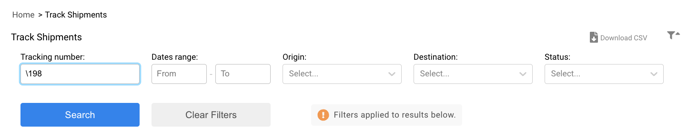
Partial Search
Partial search allows you to search for shipments when you only know a part of the probill or bill of lading number. Our partial search function can be used in combination with our global search to give you the most flexibility in finding shipments in our portal.
You may also use the global search feature in combination with a partial search if you do not know the full purchase order number, bill of lading reference, or probill number.
