Payment options for driver collect and credit customers
Driver Collect Customers
Driver collect payments must be collected prior to delivery or at the time of pick-up if freight is at will call. Invoices are issued and sent to the accounting contact on file by either email or mail. Payments can be made by either credit card, EFT, or check. If you have additional questions on payment options, please reach out to us at xgsdrivercollectteam@xgsi.com.
For credit card payments
Please contact us at xgsdrivercollectteam@xgsi.com for a payment link to pay via credit card. If you have recurring driver collect payments, a card can be left on file for future invoices.
For EFT Payments
Complete our EFT authorization form and submit to xgsdrivercollectteam@xgsi.com. Form can be located at www.xgsi.com under the Resources > Forms & Documents section.
For check payments
- Checks should be made out to Xpress Global Systems, LLC, and mailed to:
Dept #5976
Xpress Global Systems, LLC
PO Box 11407
Birmingham, AL 35246-5976.
- Overnight checks can be sent to:
Xpress Global Systems, LLC
6137 Shallowford Rd.
Chattanooga, TN. 37421-7801
Credit Customers
Credit customers must have an account with XGS and complete a credit application to receive a line of credit and payment terms. Credit customers may pay invoices via credit card, EFT, or check.
For credit card
Log in to the customer portal at my.xgsi.com. On the home screen, you will find an aging summary of all invoices***. To pay outstanding invoices, click on “Total” from the far-left-hand menu.
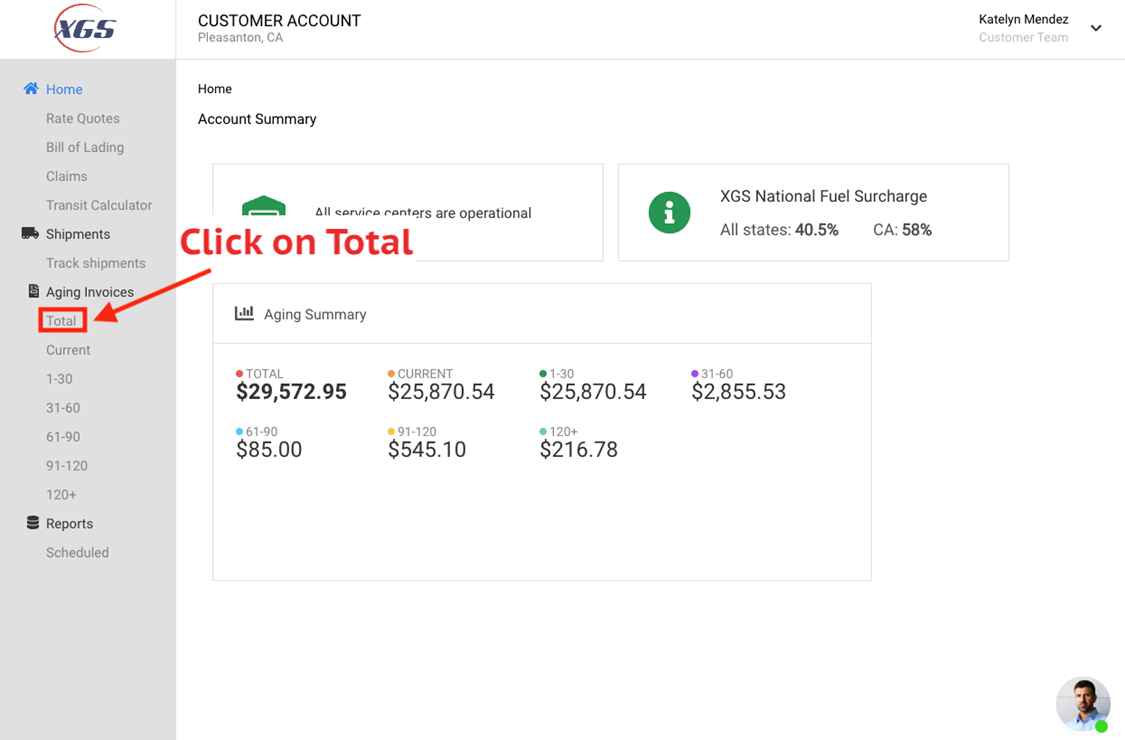
On the Total page, you will see all current invoices for payment. You can select “Pay All” to make a payment for all outstanding invoices.
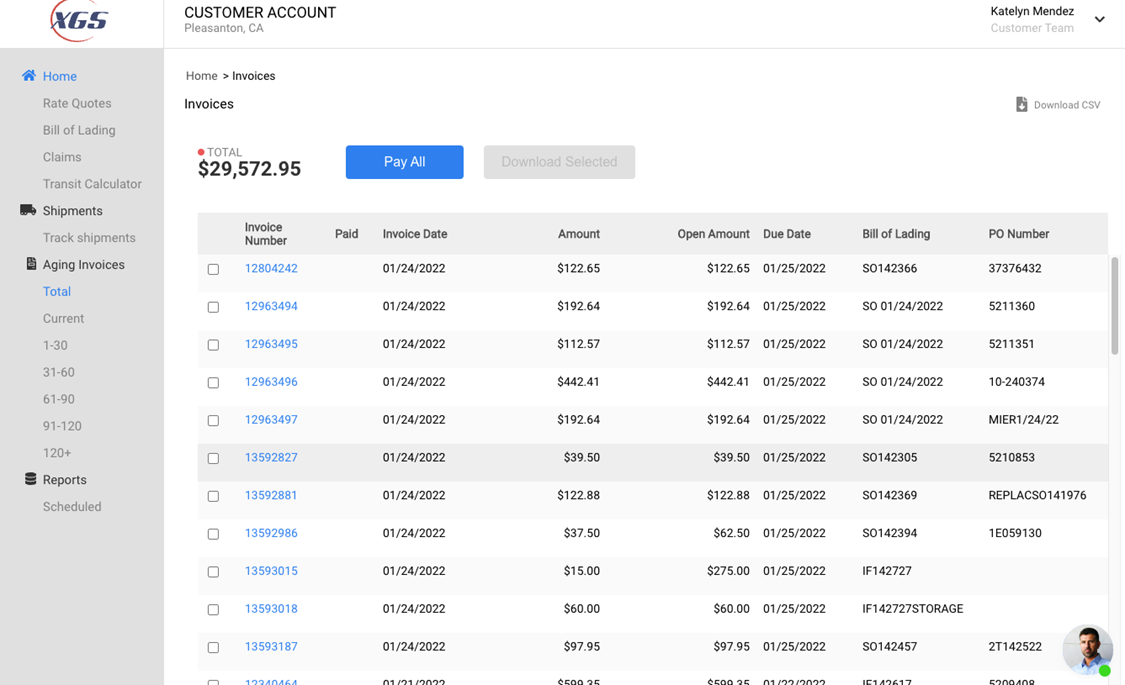
Or you can elect to pay individual or batches of invoices by selecting from the invoice table.
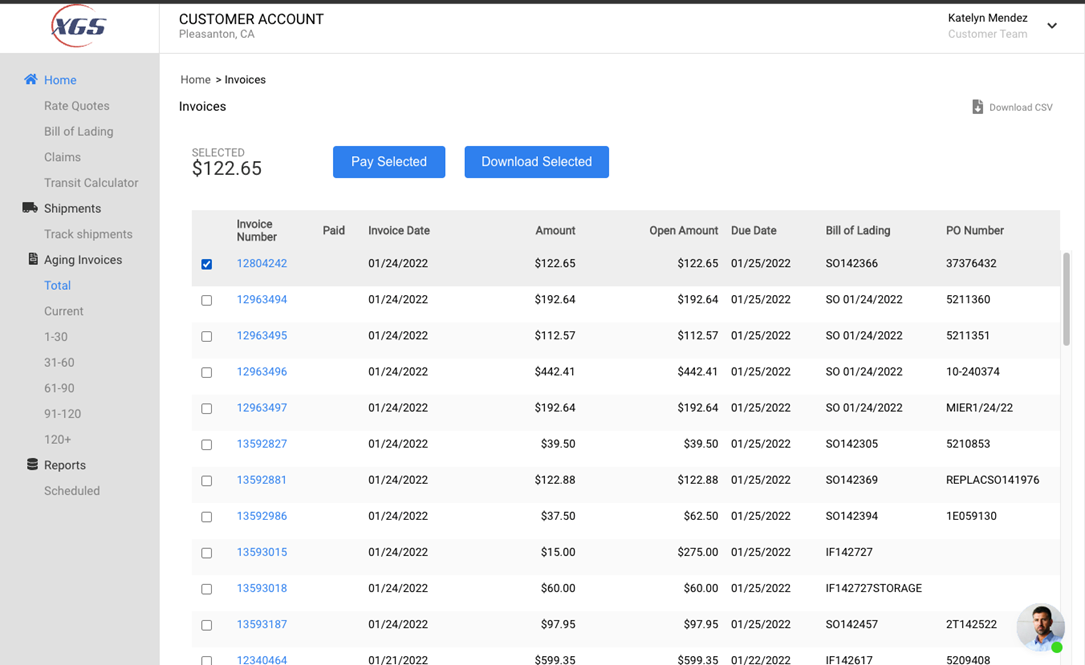
You are also able to download a .CSV file of all invoices by clicking on the “Download CSV” button in the upper right-hand corner of the screen.
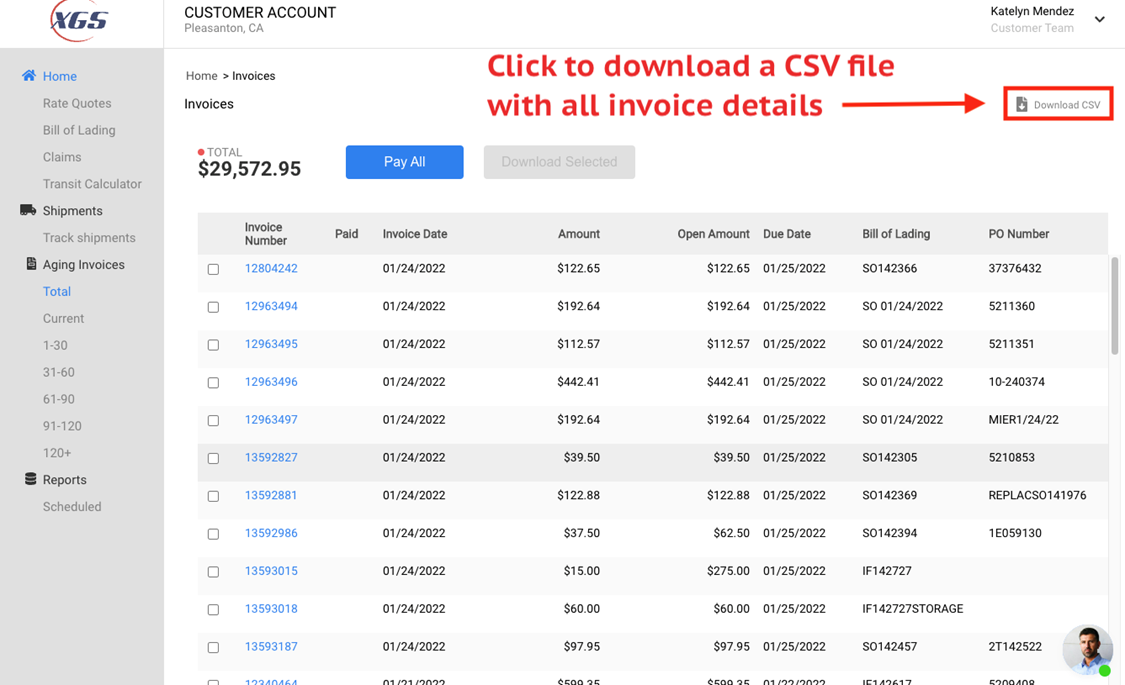
Or you can download individual copies of invoices by selecting the invoices and clicking on “Download Selected”
***Credit card payments can only be made on the XGS Customer Portal by users with Admin or Accounting access. Contact your system administrator for the account if you need access to pay invoices, or reach out the xgscustomerservice@xgsi.com for assistance.
For EFT Payments
Complete our EFT authorization form and submit it to xgsdrivercollectteam@xgsi.com.
For check payments
- Checks should be made out to Xpress Global Systems, LLC, and mailed to:
Dept #5976
Xpress Global Systems, LLC
PO Box 11407
Birmingham, AL 35246-5976.
- Overnight checks can be sent to:
Xpress Global Systems, LLC
6137 Shallowford Rd.
Chattanooga, TN. 37421-7801
